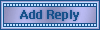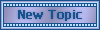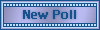| jumanku | Date: Saturday, 24/09/2011, 8:02 PM | Message # 1 |
|
Sergeant
Group: Administrators
Messages: 38
Awards: 1
Reputation: 0
Status: Offline
| It has emerged that many dont like the new market and wondering/asking how to go back to previous version 2.3.6
(For some users it works just to put the old market file on SD card and just install/replace without deleting these files below.)
If this above wont work for you just continue reading.
You need Root explorer or super manager.
I will Guide you step by step.
1. Download the old market 2.3.6.apk from Here!! and put the file on your SD card.
2. Open Root explorer or super manager. Change file system to R/W and go to system / app. Find Vending.apk and market updater.apk mark these files and delete them.
3. Go to Menu / settings / programs / manage Applications / all and find Market ( some case Vending). Open and delete cache and data.
4. Go back to your SD card and install Market 2.3.6.apk . Now it will ask you it you want to "replace application" press OK and install.
Enjoy your old market..
|
| |
| |