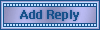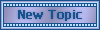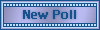| jumanku | Date: Thursday, 22/09/2011, 2:36 PM | Message # 1 |
|
Sergeant
Group: Administrators
Messages: 38
Awards: 1
Reputation: 0
Status: Offline
| 
Camera Requirements
Your camera must have manual controls so that you can adjust shutter speed and aperture yourself.
Your camera must have an opening on the bottom where you can attach a tripod. Almost all digital cameras — compact and digital SLR alike — have a tripod thread hole.
It's best if your camera has a remote control. If it doesn't, a self-timer works the same way (you just have to wait 10 seconds to take 1 photo).
The best late-night digital cameras have a feature called long exposure noise reduction. With digital cameras, the longer the shutter is open, the more noise (off-color pixels) you will see in the final photo. Since all night photography requires long exposures, the camera can process the image when you take it to reduce some of the noise.
Tip 1: Use Long Exposures
The key to successful night photography lies in a long exposure. We’re talking about exposures measured in seconds. When a long exposure is used, more light is allowed into the camera, allowing the details in your night photo to be captured.
The problem with using long exposures is that you may shake the camera, resulting in poor pictures. The way around this is to use a tripod. I prefer to install a tripod with a shutter-release cable to ensure that I don’t jolt the camera at all.

Tip 2: Take Control Shots
One problem with digital cameras is that there are always some pixels on the image sensor which are bad. When taking day photos, these defects are not discernible. However, they are pretty obvious in night photos. How do we correct these? Here’s a simple way – take a control shot, then use image editing to subtract out those bad pixels.
This is how it works. The next time you’re out to take night photos, go ahead and snap a picture of Scene A, as you normally would. Then, when it’s convenient, take a photo of the exact same Scene A again, but with the lens cap on.
Now you will have two images, one night shot and one control shot (with the hot pixels). Load them up in say, Paint Shop Pro. Switch to the control shot and select Edit and Copy from the menu. Next, switch to the night shot and paste the copied image as a new layer. Then, select the new layer and change the Blend Mode to Difference and click OK. You’ll get the correct night shot with the hot spots subtracted out.

Tip 3: Try to Capture Motion
With a long exposure, you have many creative options when it comes to photography. This includes capturing motion. For example, have you ever wondered how those professional photographers shoot pictures of trails of car lights as they zoom down the highway at night? It’s all due to long exposures. Try to keep this in mind the next time you’re taking a night photo – you don’t have to restrict yourself to still images.
Tip 4: Play with the Aperture
In addition to shutter speed (which determines exposure time), you can play around with the aperture size of your digital camera. There are two scenarios here. If you set a long exposure, try to use a small aperture to avoid overexposing any stationary lights. in the picture. On the other hand, if you set a short exposure, try using a larger aperture to avoid any motion in your shot.
Tip 5: How to Use the Flash
As a general rule, I turn the flash off when taking night photos. There are some exceptions though – one specific example I can think of is trying to shoot a subject in the foreground, with motion trails of car lights in the background. In this case, bring along an external flash unit and shine it on your subject manually. Set a long exposure, then have your subject wait until the picture is taken.
Tip 6: When to Take Night Photos
When’s the best time to take night photos? I usually like to take them during dusk when colors and details are easier to capture. I’d recommend that you do some research on the evening before the photo shoot. Decide on the location, then come back the next day to take the photo at dusk.

Additional Night Photography Ideas
You've tried you hand at a few digital night photographs. You've stabilized your camera, and your photos are looking sharp despite the long shutter speed times. So what now? What else can you do?
Light Streaks
When you're taking your night photograph, find a moving source of light. Cars are always good for this — as they move past the camera, they head and tail lights create streaks of light. This is a really fun effect if you can find a lot of moving cars all in the same spot (bridges are ideal).
You can also create artificial streaks of light by using your zoom lens with a slow shutter speed. This technique will only work with a digital SLR and an interchangeable zoom lens (compact zooms can't be adjusted when you are taking a photo). Set the zoom to a wide angle view, depress the shutter and zoom to telephoto. Any light in the photo will streak toward the camera, which creates a sense of speed and motion.
Painting With Light
Even when it's dark outside, you can add artificial light to your photograph. Since the shutter is open for such a long period of time, you can use flashlights and other light sources to create unique lighting on your primary subject. You can use colored lights to really make things look interesting.
While you camera's shutter is open, just "draw" on the subject of your photo with the lights. You can either use the light source off-camera to illuminate the subject, or you can include the light source in the photo itself to create additional patterns. You can even write your name in lights if you get really good at it.
Apparitions
Here's a fun trick for those who want to photograph ghosts: get a human subject to stand in front of the camera for roughly half the time the shutter is open. For example, if you have a shutter speed of 10 seconds, have your friend stand in front of the camera for 5 seconds, and move out of the way for the other 5.
This results in an optical illusion: your friend will appear transparent. The slow shutter speed will not capture your friend entering or leaving the photo, just the brief period of time that they stand still. Since they don't stand still for the entire duration the shutter is open, only half of their image is captured.
|
| |
| |